Smart DNS vs VPN: The Privacy Trade Off You Shouldn’t Ignore
- Oct 9
- 6 min read

Trying to watch U.S. Netflix while on vacation? Or dodge geo-blocks without slowing your connection? You’ve probably come across two options, VPN and Smart DNS, but figuring out which one fits your needs isn’t always obvious.
Smart DNS is a tool that reroutes your DNS queries through proxy servers to bypass geo-blocks, while VPNs encrypt your entire internet traffic for stronger privacy and IP masking.
As streaming restrictions grow tighter and online privacy concerns rise, the choice between VPN vs Smart DNS isn’t just technical, it’s personal. What matters more to you: speed or security?
What You Will Learn in This Article
What Is Smart DNS and Why Do Streamers Love It?
Let’s start with the one that usually gets misunderstood. Smart DNS isn’t some magic new version of your typical DNS server, it’s a tool designed with one goal in mind: speedily getting around content restrictions.

How Smart DNS Tricks Sites Into Unlocking Content
When you try to access a website, your device makes a DNS request, basically asking, “Hey, where can I find this site?” With Smart DNS, those requests get rerouted through special proxy servers in select regions.
This tricks the target site into thinking you're accessing it from somewhere else. Handy, right?
The Catch: No Encryption, No Anonymity
But and this is a big one, Smart DNS doesn’t encrypt your traffic. Your IP address stays visible, your activity remains traceable, and your data can still be intercepted by your ISP, workplace, or even coffee shop snoopers if you're on public Wi-Fi.
So while it's fantastic for unblocking a U.S. Netflix library or watching BBC iPlayer abroad, it won’t do a thing to shield your privacy.
Think of it as the “fast lane” for streaming and browsing without barriers. Just don’t expect it to be a bodyguard.
What Does a VPN Actually Do for You Online?
A VPN (Virtual Private Network) encrypts your internet traffic and hides your real IP address, creating a secure tunnel between you and the web. It protects your data from ISPs, hackers, or anyone snooping on your connection.

Speed vs Security: Where Each Tool Shines
Compared to Smart DNS, a VPN offers much stronger privacy, but it can slow things down a bit due to encryption.
So if security matters more than speed, VPN wins. If you're just looking to stream content fast, Smart DNS might be the better fit.
VPN vs Smart DNS: Side-by-Side Feature Showdown
Here’s where things get interesting. You might think VPNs and Smart DNS tools do the same job, get you past restrictions. But the details tell a different story.
Compare Features: Privacy, Speed, and Streaming Access
Feature | VPN | Smart DNS |
IP Address Masking | Yes | No |
Encryption | Yes | No |
Speed | Sometimes slower | Generally faster |
Streaming Access | Yes (server-dependent) | Yes (wider platform support) |
Privacy Protection | Strong | None |
Device Compatibility | Most (apps/routers) | Many (manual config) |
Bypass Censorship | Yes | Limited |
Which Trade-Off Matters More to You?
So what jumps out here? Smart DNS vs VPN is really a trade-off between speed and security. Smart DNS wins on raw performance, no encryption, no slowdown. But that same speed boost comes at the cost of leaving your activity out in the open.
There’s one more subtle but important difference: VPNs can often get past government-level censorship (think firewalls in China or Iran), while Smart DNS usually can’t. For serious privacy or political freedom, VPN is the more robust tool.
When Smart DNS Is the Smarter, Simpler Pick
Here’s the thing, Smart DNS isn’t built for security, but that doesn’t mean it’s useless. Far from it. If you’re mainly trying to watch region-locked content, it’s actually one of the best tools around.

Stream U.S. Content Without Slowing Down
Let’s say you’re outside the U.S. and want to stream Hulu or the American Netflix library. You don’t need full encryption, you just need the site to think you're in the right location.
Smart DNS handles that quickly without bogging down your connection. No encryption means no extra overhead, which makes it great for streaming HD or even 4K.
Use Smart DNS on Consoles, TVs, and More
It also shines on devices that don’t natively support VPN apps, like smart TVs, Apple TV, Xbox, or PlayStation. As long as you can change DNS settings manually, you’re good to go.
In short, Smart DNS vs VPN isn’t about which is better overall, it’s about what you need. If you don’t care about hiding your IP or encrypting your traffic, Smart DNS is simple, fast, and gets the job done.
When You Should Absolutely Use a VPN Instead
Now flip the scenario. What if you’re on hotel Wi-Fi, accessing sensitive accounts, or traveling through countries with heavy internet surveillance? That’s where a VPN becomes non-negotiable.

If You’re on Public Wi-Fi or Traveling, This Matters
A VPN scrambles all your online activity using encryption. That means your ISP, network admins, or any third-party trackers are locked out of your business.
Even if someone’s watching the network, all they see is encrypted noise.
VPNs Stop Tracking, Targeting, and Snooping
Need to hide your IP, secure public Wi-Fi, or stop targeted ads from following you around? VPN’s got your back. Sure, you might sacrifice a bit of speed, but the trade-off is solid protection.
For most privacy-conscious users, VPN is the go-to. And if you're weighing speed vs security, it often comes down to whether you need seamless streaming (Smart DNS) or airtight privacy (VPN).
Can You Use VPN and Smart DNS Together? Absolutely
Actually, yes. And in some cases, it’s the perfect setup. Many top-tier VPN providers, Surfshark, NordVPN, ExpressVPN, and others, offer Smart DNS as a bonus feature. Why? Because they know not every device can run a VPN app.

Smart DNS for TV, VPN for Browsing: A Practical Split
Let’s say your laptop uses a VPN for secure browsing, while your smart TV uses Smart DNS to stream U.S. content. That way, you get the best of both worlds without overcomplicating things.
How to Use Both Without Conflict
Just a heads-up: you generally can’t use them at the same time on the same connection. The two systems conflict. But split across different devices? No problem.
So, VPN for privacy. Smart DNS for streaming. Simple. Efficient. And if your provider bundles them together, even better.
The Limitations of Smart DNS You Shouldn’t Ignore
While Smart DNS feels like a streaming cheat code, it’s not without its drawbacks.
It doesn’t change your IP address, so websites and apps can still track your location or behavior if they rely on IP-based filtering.
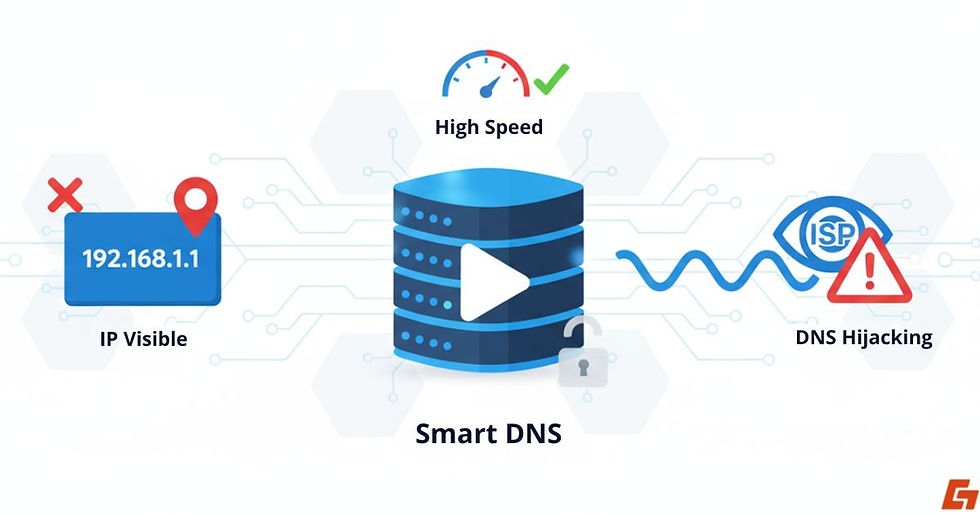
In some cases, that means the content you’re trying to access still won’t load, especially if the platform blocks users by region rather than DNS queries.
DNS Hijacking Can Ruin Everything
There’s also the issue of DNS hijacking. If your internet provider tampers with DNS requests (some do), your Smart DNS might stop working entirely.
And when that happens, troubleshooting can be frustrating.
Great for Speed, Not for Protection
So while Smart DNS vs VPN might seem like a toss-up, just remember: Smart DNS is built for speed, not for security.
If protecting your privacy is a priority, it’s not the right tool for the job.
Which Is Easier to Set Up: VPN or Smart DNS?
Let’s talk convenience. VPNs these days are dead simple, just install the app, sign in, and click “Connect.” That’s it. Most providers have apps for Windows, macOS, Android, iOS, even routers. It’s plug and play.

Smart DNS Requires Setup, But Stays Out of the Way
Smart DNS, on the other hand, asks for a bit more manual effort. There’s no software, you need to go into your device’s network settings and manually update the DNS servers to the ones provided by your Smart DNS provider.
It’s not hard, but it’s not intuitive either, especially if you're setting it up on a smart TV, console, or router.
Set It Once and Forget It (Until You Need a New Region)
Once set, Smart DNS is practically invisible. There’s nothing to turn on or off; it just works in the background. That can be great for streaming, but less ideal if you need to switch locations often.
Bottom line? VPNs are easier to toggle on and off. Smart DNS takes more time to set up, but once it’s running, it’s smooth sailing, at least for unblocking content.
Smart DNS vs VPN, What’s Right for You?
We’ve explored how VPNs and Smart DNS differ in privacy, speed, and setup, each serving a unique purpose depending on your goals. While VPNs offer encrypted protection, Smart DNS gives you lightweight access to region-locked content without slowing you down.
It’s not really about which is better overall, it’s about what you actually need when you go online. Streaming? Speed? Security? Now you know what each tool brings to the table.
So, what matters more to you: total privacy or smooth streaming? Either way, knowing when to use Smart DNS or a VPN puts you back in control.



Comments